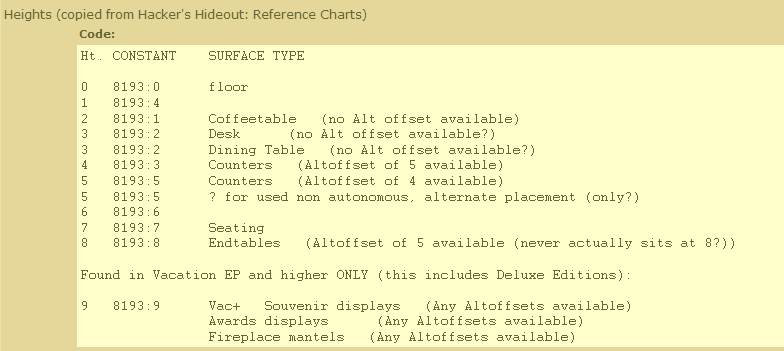Tutorial #1:
changing the height of a surface
IMPORTANT!!
BEFORE STARTING ANY TYPE OF HACKING/EDITING TO YOUR OBJECT(S), BE SURE TO MAKE A COPY AND STORE IN A SAFE PLACE. That way, if you mess something up or something doesn't work right, you still have the unchanged object.
This tutorial came about from an issue I was having with a custom endtable. Anything placed on the table was sinking down into it:
After much help from Peter Gould, via Simblesse Oblige, I figured out how to fix this error. Then fantastic Olena Dub (Olena's Clutter Factory) asked me for help on a similar issue. This tutorial was born... Click on a picture to enlarge.
STEP 1:
Open your object's XML file and find the SLOT resources section (Fig-1). It should be one of the very first things. You can use any XML reader or editor, or you can just open the file with Notepad.
STEP 2:
Locate your desired height on the height table (Fig-2; courtesy Simblesse Oblige).
STEP 3:
Edit the "height" value to your desired height (Fig-3). I had to go from an endtable height to a desk height to get the objects to sit correctly on my pedestal table.
That's it! Save your changes and exit. Re-import you object in T'mog, and test in your game.